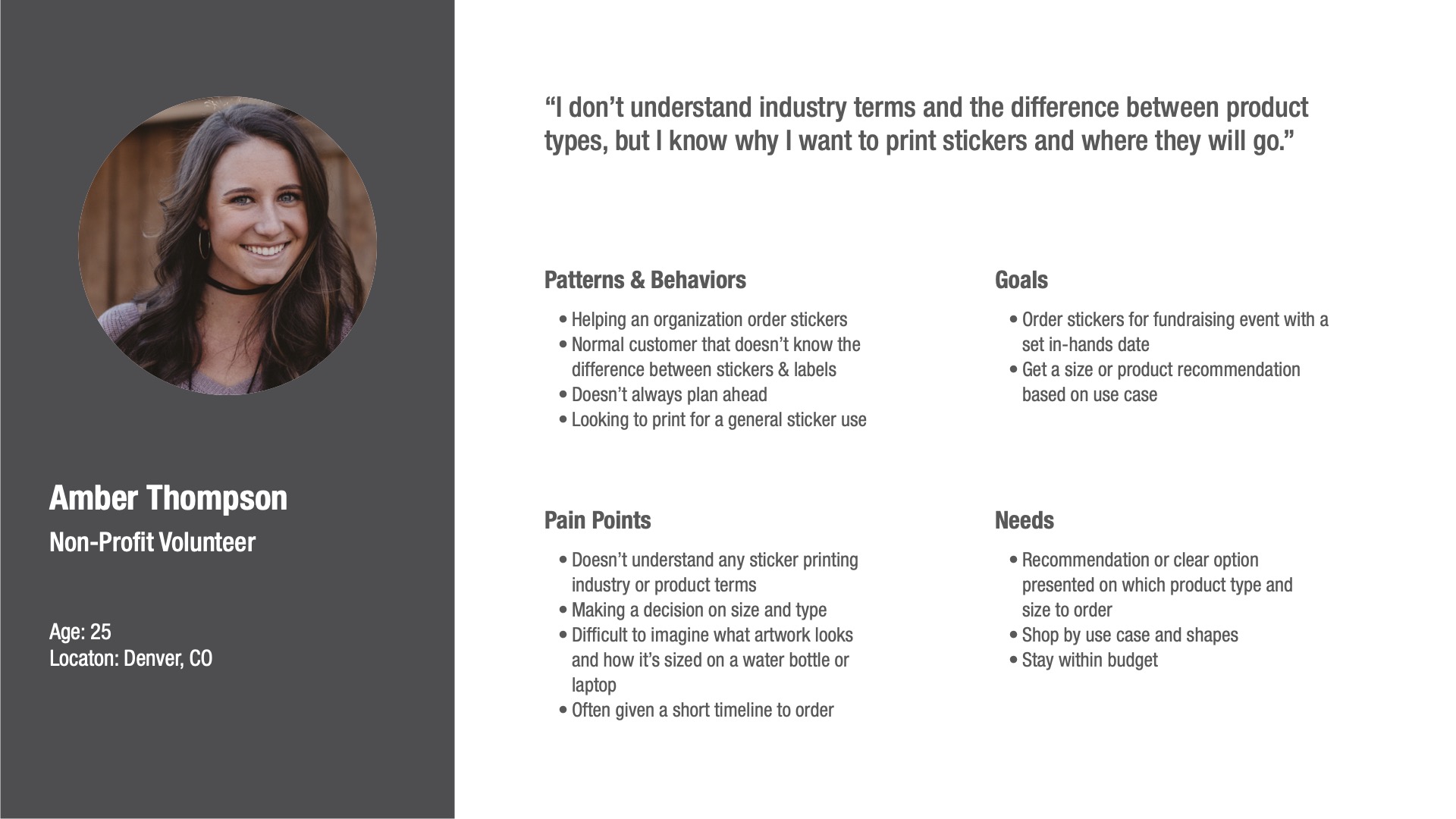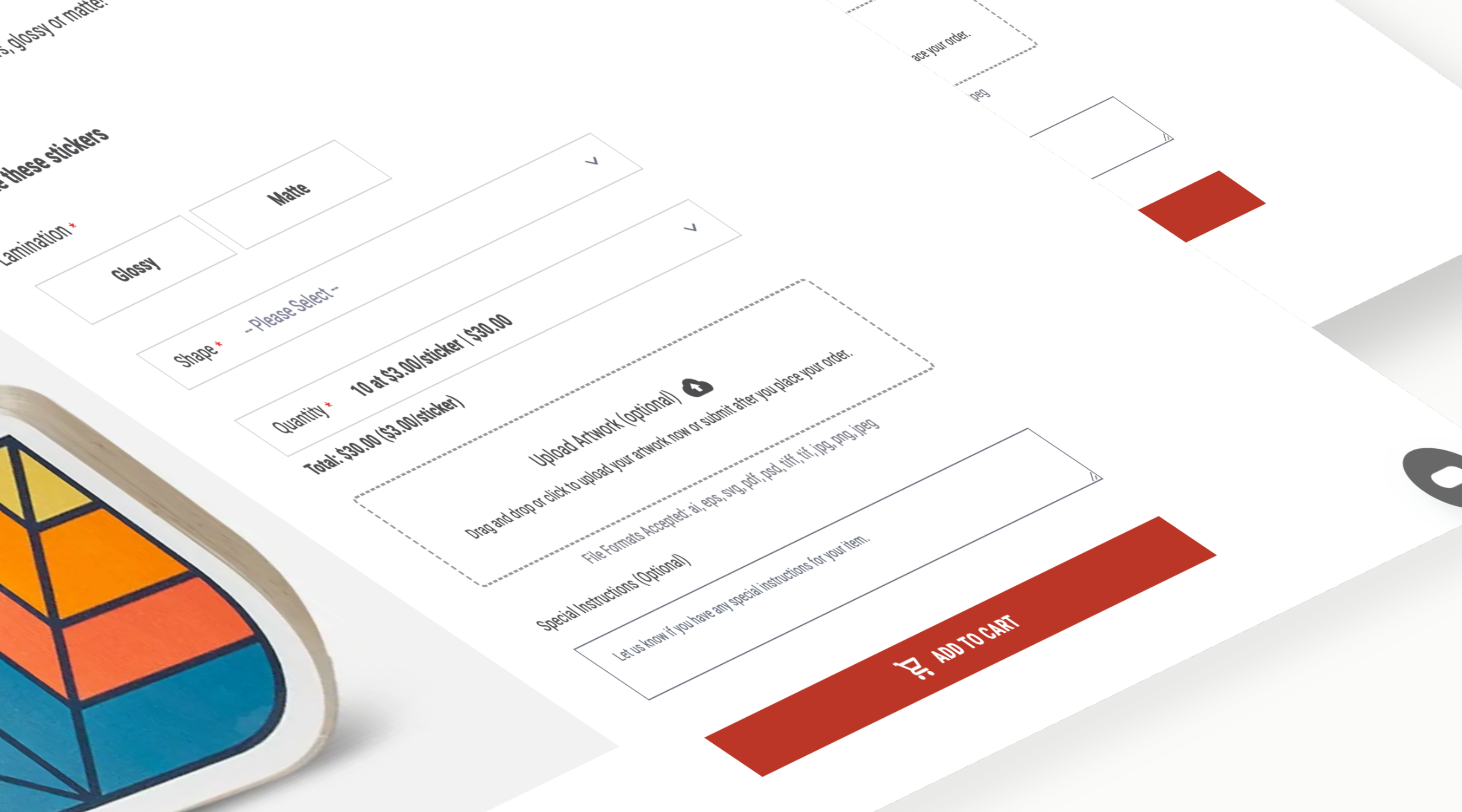
CASE STUDY
Product Page UX Research
Leading with user research studies to guide the product design process.
Product detail pages are a key moment in the shopping journey–for both the customer and business. At StickerGiant, they were where sticker and label types, materials, and options met the customer’s artwork. I wrote user testing studies and moderated user participants as they customized stickers and labels on our product page experience.
Role
UX Research Lead
Responsibilities
User interviews
Writing tests and scenarios
Persona creation
Stakeholder presenter
Timeframe
DEC 2023
Problem
Challenge
Goal
Do they understand options and terms?
What do our product images communicate?
Does the dropdown content below the fold make sense and instill confidence in our product?
UX Research Methods
I divided and identified the customer base in two segments and wrote screener questions to help me choose applicants for testing. Normal individual that would order stickers for personal reasons or as a volunteer with an org/non-profit. Small business owners or managers who are ordering labels for products.
Sticker Customers
Profile: Normal Customers
Age: 18-65
Gender: Male and Female
Total Users: 5
SCREENER QUESTIONS
What are your interests?
Have you ever been involved with planning an event?
Have you ever printed or ordered stickers?
Label Customers
Profile: Small business owners & employees
Age: 25-65
Gender: Male and Female
Total Users 5
SCREENER QUESTIONS
How many employees does your business have?
Which type of products do you sell?
Have you ever printed or ordered product labels?
Scenarios
I wrote scenarios with the experience team and collaborated with the design shop to curate mock brands and various file types for testing to recreate real-world customer experiences. Each participant was provided with folders of the sticker or label mock brand that included various file types and resolutions to recreate what our customers experience when ordering. Customers often receive their artwork from a graphic designer but are unsure of which file to upload for printing.
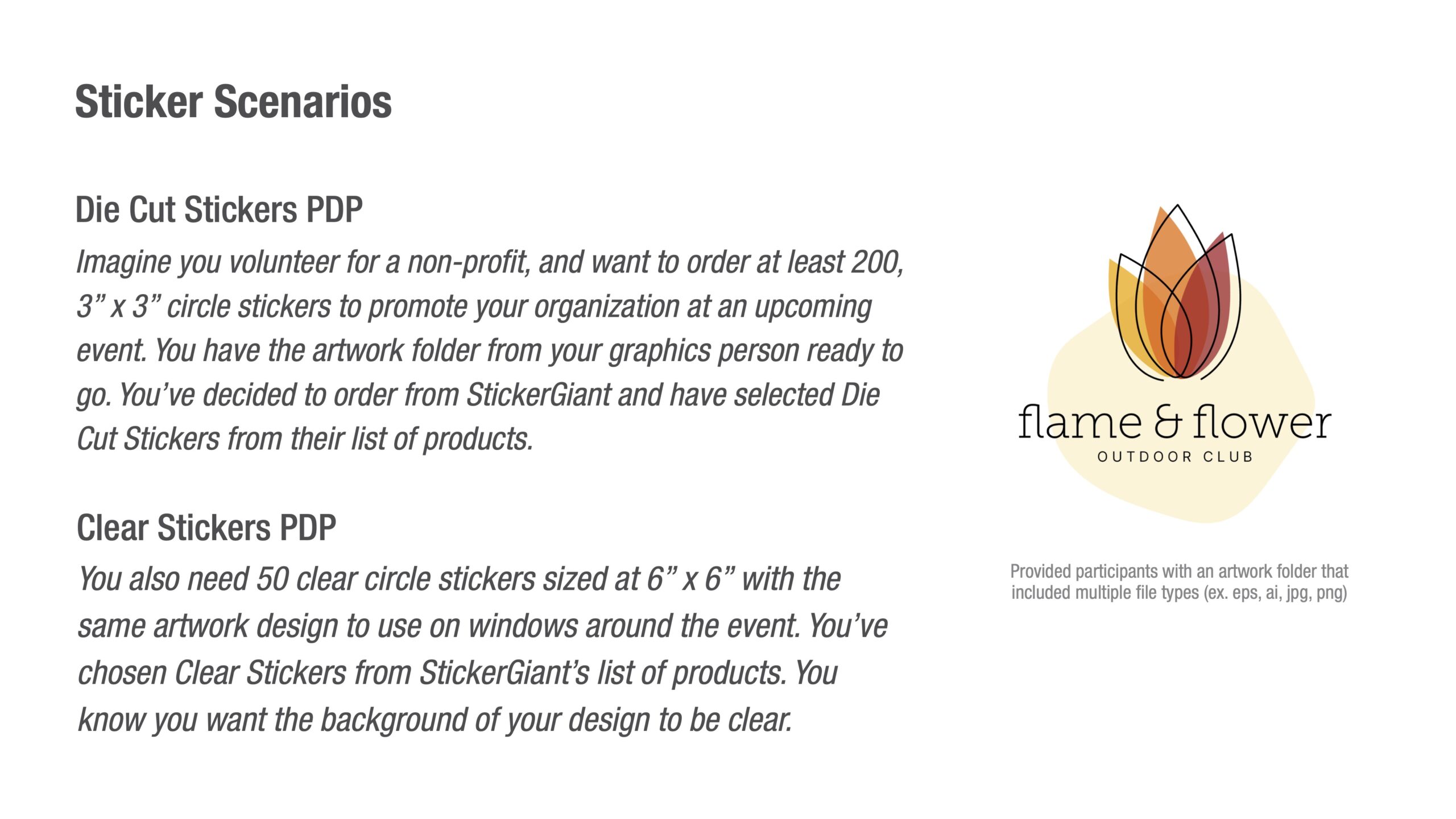
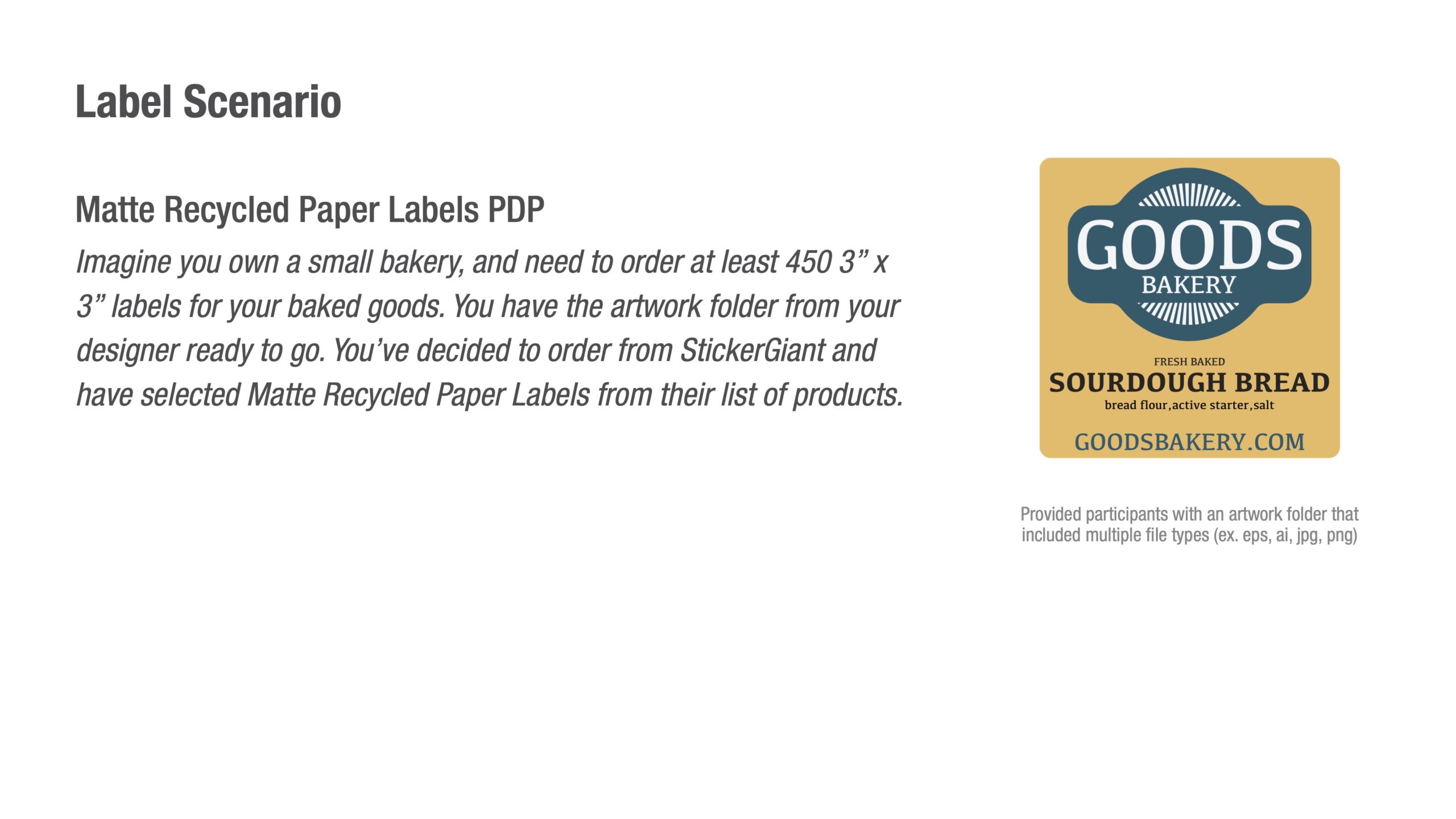
Metrics
Quantitative
I established a 1-10 rating scale to gather average scores on experience, usability, and information for each product detail page.
I evangelized experiences of real users throughout our teams by referencing the spectrum of frustration to delight. How can we make this testing participant’s experience delightful?
Qualitative
Testing video recordings, markers, highlights, and notes
Results and Summary
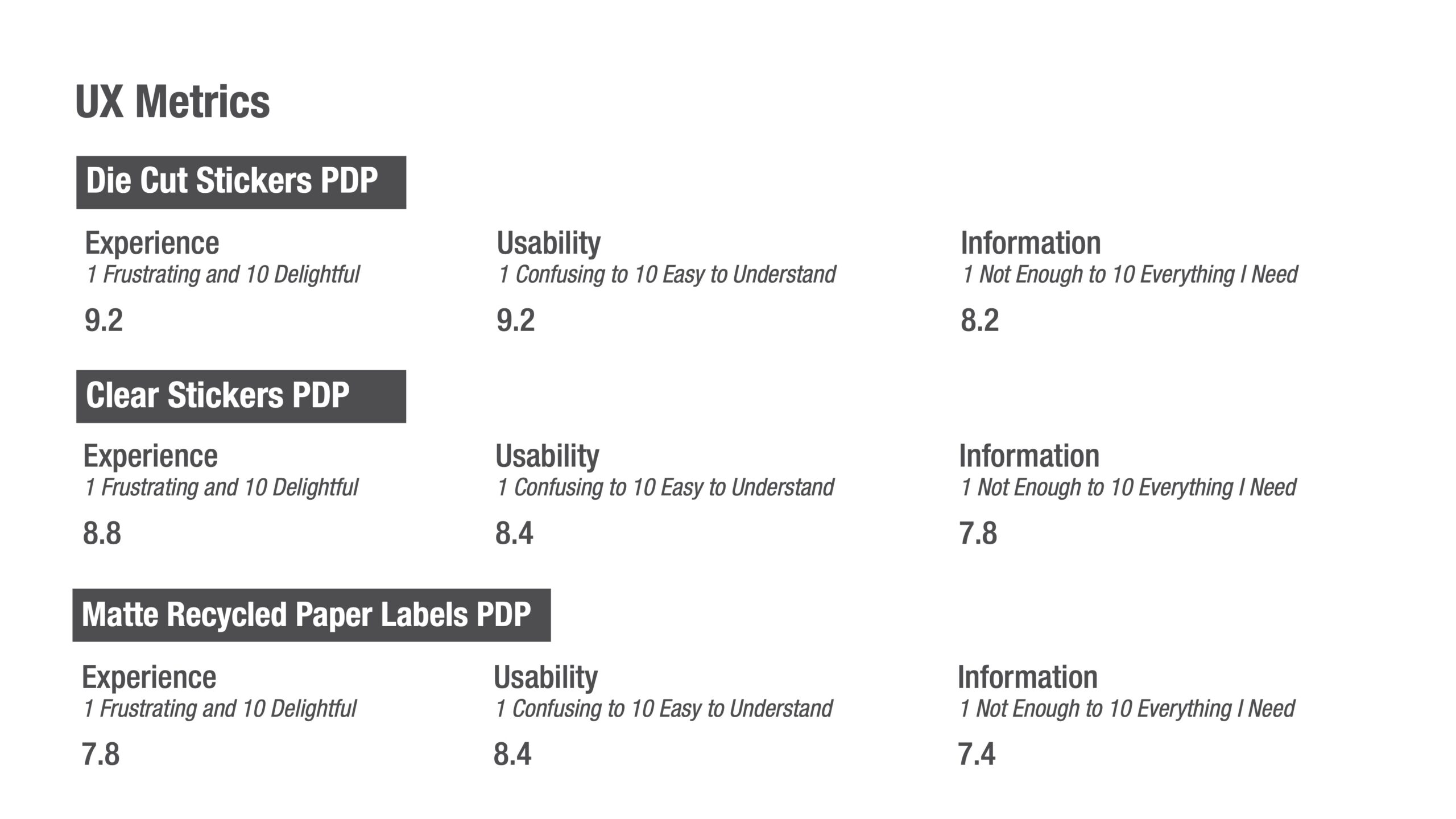
- Die Cut Stickers had the highest ratings because there were less options and industry terms which was more intuitive for participants
- Participants didn’t understand Roll Finishing and Adhesive options–industry terms that used internal language
- Product detail drop downs were missed by multiple participants on Clear Stickers PDPs because of the number of options– that section of content is pushed down creating a white space on the left column
- Terms/language needs to be consistent between options and product details below
- Participants weren’t sure which artwork file type to use on PDPs. They figured that any file would work because they were all in the recommended file type list.
- One participant was convinced that the mock brand image would change when uploading an artwork file
“I was expecting to see my uploaded artwork take the place of the product image.”
“I want to play around with different shapes and materials on my artwork.”
“I uploaded the jpg because it was the first file in the folder list.”
Informing the Product Design Roadmap
- Add tooltip information pop ups for Lamination, Roll Finishing, and Adhesive options
- Adjust layout on current design or future dev to minimize white space between content above the fold and product details
- Dynamically change product image as customer customizes the product (ex. Lamination, shape)
- Review copy to make sure terms are consistent (ex. Roll Finishing option and “rewind” position in details on Matte Recycled Paper Labels).
- Customize file requirements and recommendation for each PDP or product category (stickers vs. labels)
- Add symbols and remove drop downs on Product Details so customers can scan information more easily
Business Impact – Quick Wins
Based on these findings, as a go-to-market team, we reviewed PDP pages for copy consistency and added language to help customers understand terms.
I redesigned the product detail experience and set up a layout template that included easily scannable product features icons, what to expect steps, and additional imagery that reduced text by 65% to help users scan and add the product to cart.